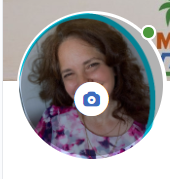
Change your profile photo on your dashboard page by doing the following:
- Hover over your photo until you notice the small camera icon.
- Click the camera icon to open the photo update page.
- Decide if you will upload a photo or use your phone or webcam to take a selfie at that time.
- Follow the instructions on the page to save the photo uploaded or snapped.
- Click the save button at the bottom of the page.
Make sure your profile photo is a recent picture of YOUR smiling face. Please no pet photos, logos, company branding, product photos, kid, family etc.
You are a professional, and this is a professional photo. Think like a business pro to help you advance your business to the next level.
You can update your photo as often as you wish.

